Note that this may work in other distributions, but I have not tested this
If the root password has been fogotten, then it can be reset with access to the console.
-
Reboot the system
-
When the GRUB bootloader is seen, press e
-
You should now see the following screen:
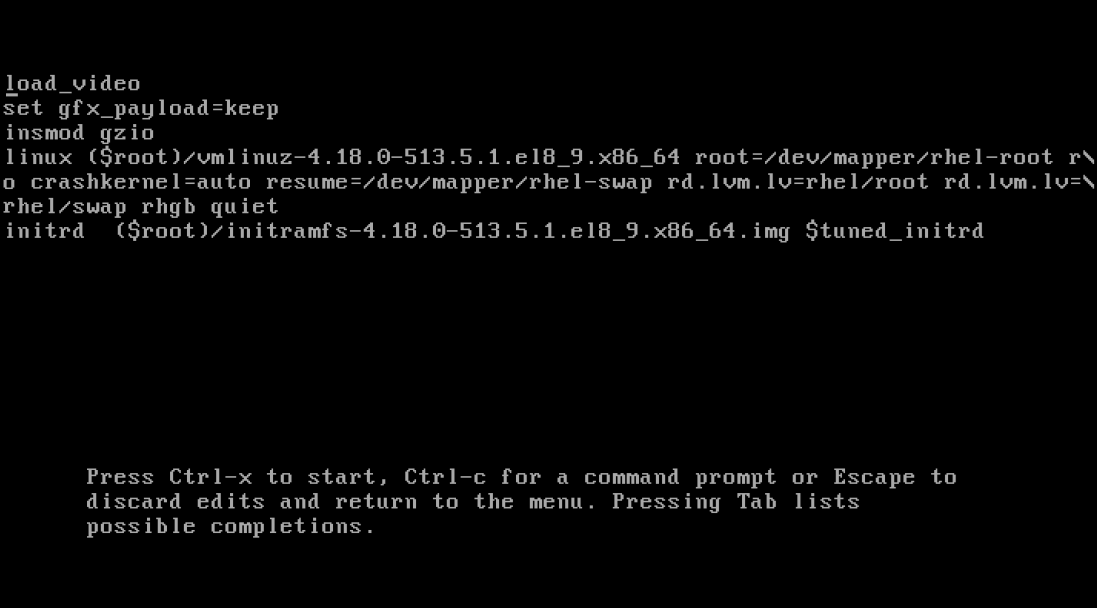
-
At the end of the 2nd line add
rd.break enforcing=0.
Note that text wrap is enabled, so be careful here. In this example "quiet" is the end of the 2nd line
'rd' is short for "ram disk" and "rd.break" means that it will put a break point in the boot sequence and drop us out in to the ram disk. "enforcing=0" is to disable SELinux. These changes are temporary and will not survive a reboot
- Press Ctrl + x to continue boot, which will now hit the break point and land you at a
switch_root:#prompt. - Next we need to mount the root of the actual file system with read/write access, do this by issuing the following command:
mount -o remount,rw /sysroot - Now we need to use chroot by typing the following command:
chroot /sysroot/. This will change the apparent system root and give root access to the filesystem. You should now have ash-4.4#prompt. - Now to change the root user password, do
passwd rootand enter the new password twice. - Type
exitto exist thesh-4.4#prompt,exitagain to exit theswitch_root:#prompt - The system will now continue to boot as normal. Once booted you should now be able to either log in as root or do
su -to switch to root as a normal user.